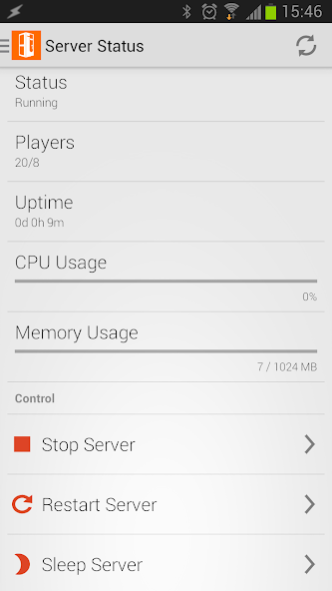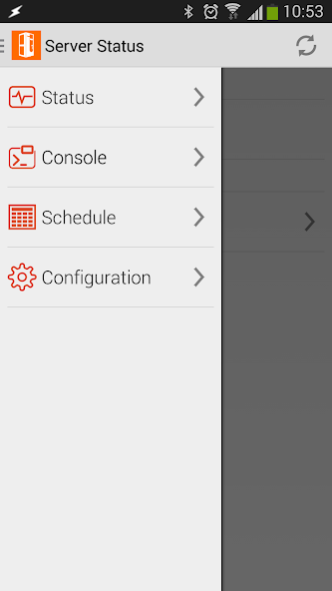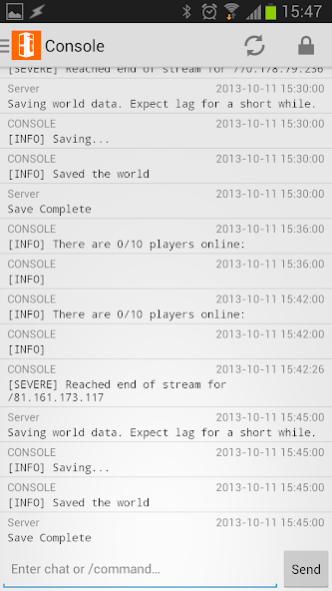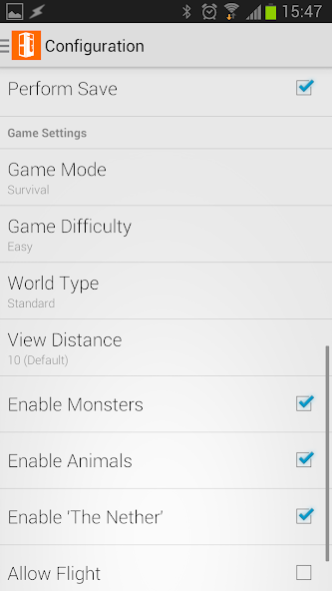McMyAdmin 2 Mobile 0.1.3
Paid Version
Publisher Description
McMyAdmin Mobile allows you to monitor and administer your McMyAdmin powered Minecraft server from your Android powered device. McMyAdmin is the leading Minecraft server admin panel, powering over 50000 servers worldwide.
This is the official Android app developed by CubeCoders, the developers of McMyAdmin.
**This app is no longer in development, new users should install McMyAdmin 3/AMP which has a mobile friendly web interface as standard rather than needing a separate app**
Features:
* Monitor multiple servers from within the app.
* Removing / Editing servers.
* Track your servers CPU / RAM usage.
* Start / Stop / Sleep / Restart your server.
* Chat or use console commands
* Change basic server and gameplay settings.
* See which users are online. (Swipe from the right on the console tab)
* Kick/ban users.
* Schedule Management
Please be aware that this app requires that you are running McMyAdmin on your server, and does not support other panels such as Multicraft or CraftSRV.
Note: This app will not be supported in either McMyAdmin 3 or AMP. It is being superseded by a mobile-friendly user interface built into the application itself, making the mobile app redundant. This app will continue being sold as long as McMyAdmin 2 is, but it will not be usable on 3.
About McMyAdmin 2 Mobile
McMyAdmin 2 Mobile is a paid app for Android published in the System Maintenance list of apps, part of System Utilities.
The company that develops McMyAdmin 2 Mobile is CubeCoders Limited. The latest version released by its developer is 0.1.3. This app was rated by 5 users of our site and has an average rating of 3.8.
To install McMyAdmin 2 Mobile on your Android device, just click the green Continue To App button above to start the installation process. The app is listed on our website since 2014-04-05 and was downloaded 193 times. We have already checked if the download link is safe, however for your own protection we recommend that you scan the downloaded app with your antivirus. Your antivirus may detect the McMyAdmin 2 Mobile as malware as malware if the download link to com.cubecoders.mcma is broken.
How to install McMyAdmin 2 Mobile on your Android device:
- Click on the Continue To App button on our website. This will redirect you to Google Play.
- Once the McMyAdmin 2 Mobile is shown in the Google Play listing of your Android device, you can start its download and installation. Tap on the Install button located below the search bar and to the right of the app icon.
- A pop-up window with the permissions required by McMyAdmin 2 Mobile will be shown. Click on Accept to continue the process.
- McMyAdmin 2 Mobile will be downloaded onto your device, displaying a progress. Once the download completes, the installation will start and you'll get a notification after the installation is finished.